
In default, the Internet is shared by whole network clients which means they will affect each other while sharing the same Internet. When someone is streaming video on Internet or downloading files by using P2P software, it will affect performance of whole network, resulting in that others can’t access the Internet normally. To avoid this situation, you may try the function Bandwidth Control to manage your network with independent bandwidth for every computer.
Note: Before the configuration, you’d better set Static IP Address on your network computers in order to manage easily.
Please follow the steps as below:
Step 1. Open the web browser and type the IP address of the router (default: 192.168.1.1) into the address bar, then press Enter.

Note: The address 192.168.1.1 is NOT on the Internet. The web-based configuration page is built into the router.
Step 2. After successful login, you can see the following page, and click the Advanced.
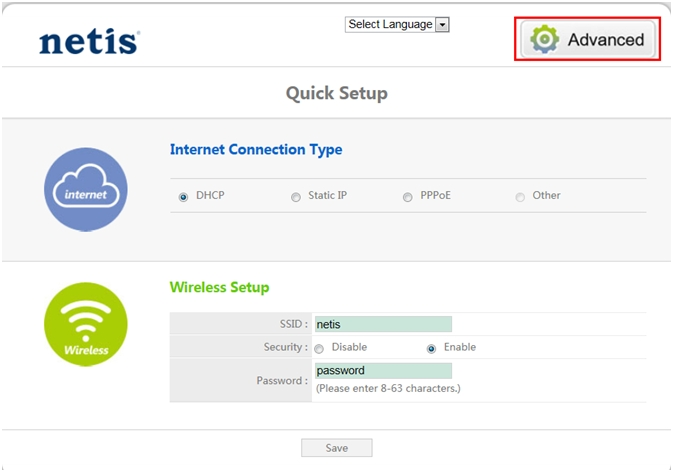
Step 3. Go to Bandwidth Control, Select Status is Enable . You can configure the Uplink Speed and Downlink Speed, their value you configure should be real bandwidth your ISP provides. Then click Save button to save it.
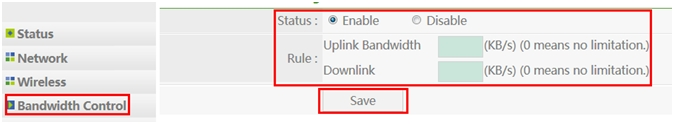
Step 4. Go to Bandwidth Control Rule Settings, you can view and configure the bandwidth control rules.
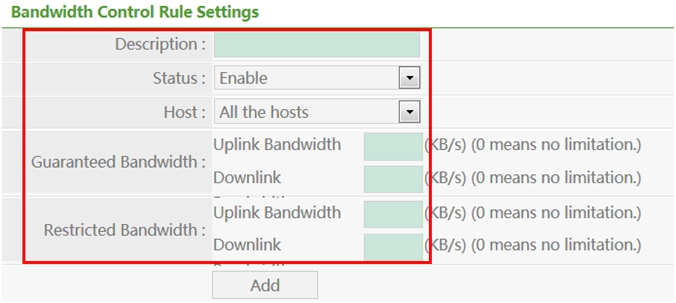
Description--You can type anything ensure that you can remember the rules.
Status--It contains Enable/Disable.
Host--It contains All the hosts/Specific hosts/Host’s subnet/Host’s seqment.
Guaranteed Bandwidth--Ensure that your Internet uplink and downlink bandwidth.
Restricted Bandwidth—Limit your Internet uplink and downlink bandwidth.
For example:
If you apply 4Mbps Bandwidth from your ISP which also provides 4Mbps upstream, and you have 3 computers in your network which IP Address is 192.168.1.2 / 192.168.1.3/192.168.1.4, please configure Bandwidth Control as below:
Note: 1Mbps=1MBps/8=128KBps; 4Mbps=4*128KBps=512KBps.
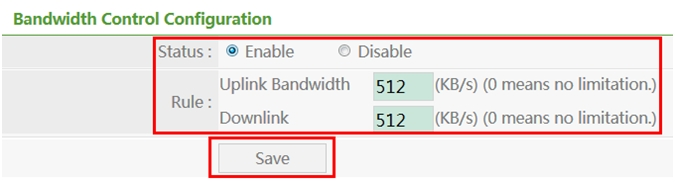
If you want to guarantee a computer (IP address: 192.168.1.2) surf the internet, the uplink speed and downlink speed both 100KBps, you can set as below:
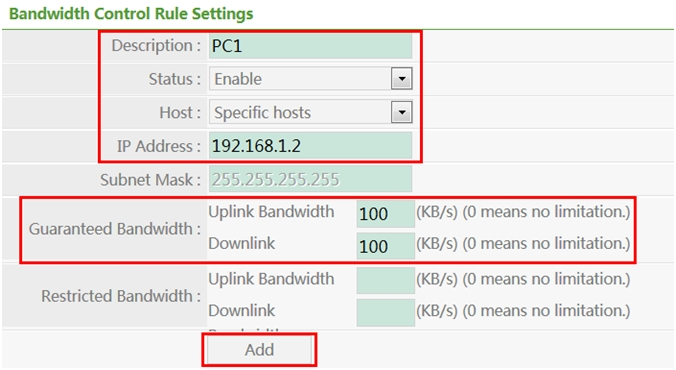
Description: you can type PC1 to remember the computer.
Status: please select Enable.
Host: please select Specific hosts.
IP Address: Type 192.168.1.2 of the computer you want to set.
Uplink Bandwidth: please type 100.
Downlink: please type 100.
At last, please click Add.
After click Add,you can see the Bandwidth Control List has the rule.

Now the computer of IP address 192.168.1.2 has been guaranteed 100KB/s about uplink and downlink speed.





