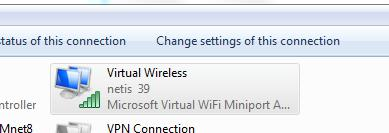Note:
1. Installed adapter driver successfully.
2. Computer can access to internet.
3. Wireless adapter need to plug into.
1. Open CMD programmer.
Win7/ Win8/8.1: Press the “WIN key+R” button, then enter cmd command, press ”OK”, CMD programmer will open.
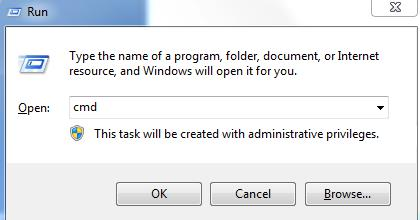
2. Check if your wireless adapter support host network.
Enter the command in cmd programmer: netsh wlan show drivers.
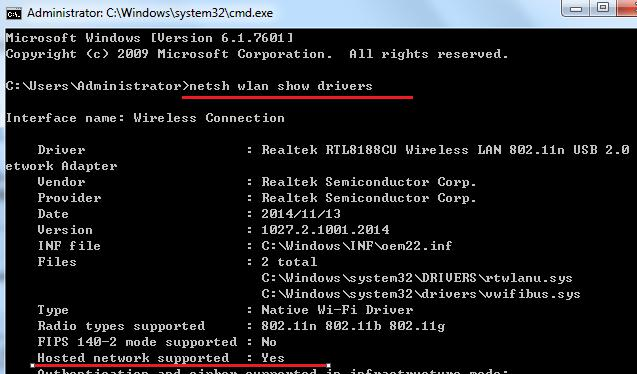
Then enter the command to setup the network: netsh wlan set hostednetwork mode=allow ssid=netis key=password. SSID and Password can change as you like.
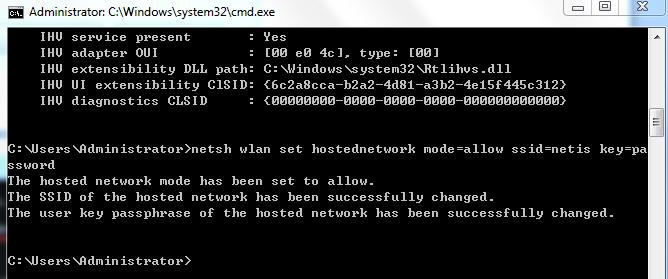
3. Open Network Connections, the virtual wireless adapter will show.
Win7/ Win8/8.1: Right Click the Network Icon on the right botton conner of computer desk, choose “Open network and sharing center” ,choose “Change adapter settings” .
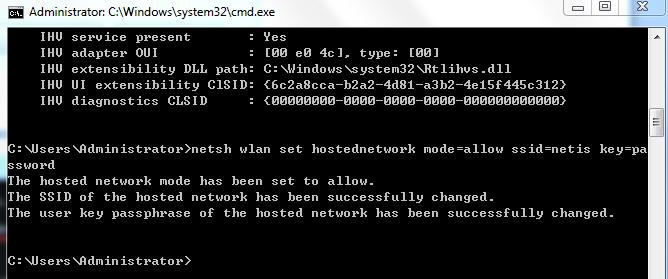
4. Change Local Network to shared.
Right click “Local Network” choose “Properties”, click “Sharing”, tick “Allow” and select “Virtual Wireless” ,click OK, save the settings.
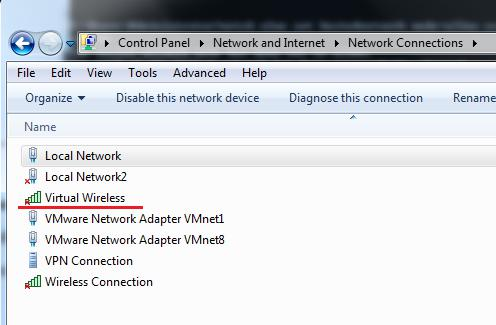
Back to Network Connections, you can find Local Network changed to shared.
5. Go to CMD programmer and enter command to enable this wireless.
Command: netsh wlan start hostednetwork
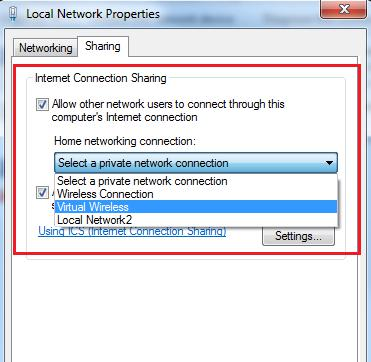
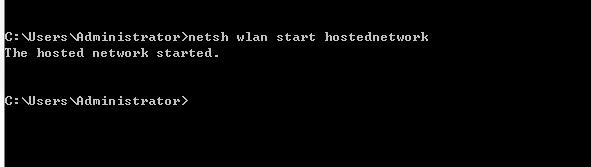
6. Now you can use your phone or other device to search the wireless signal set in step2.