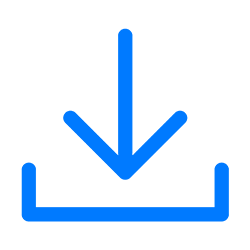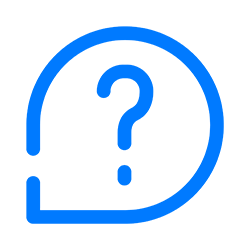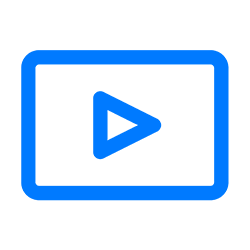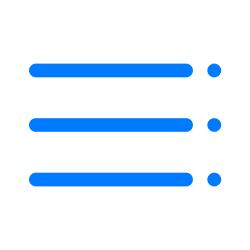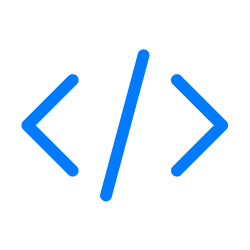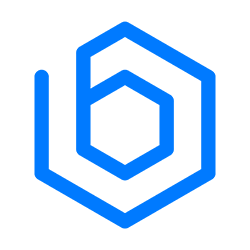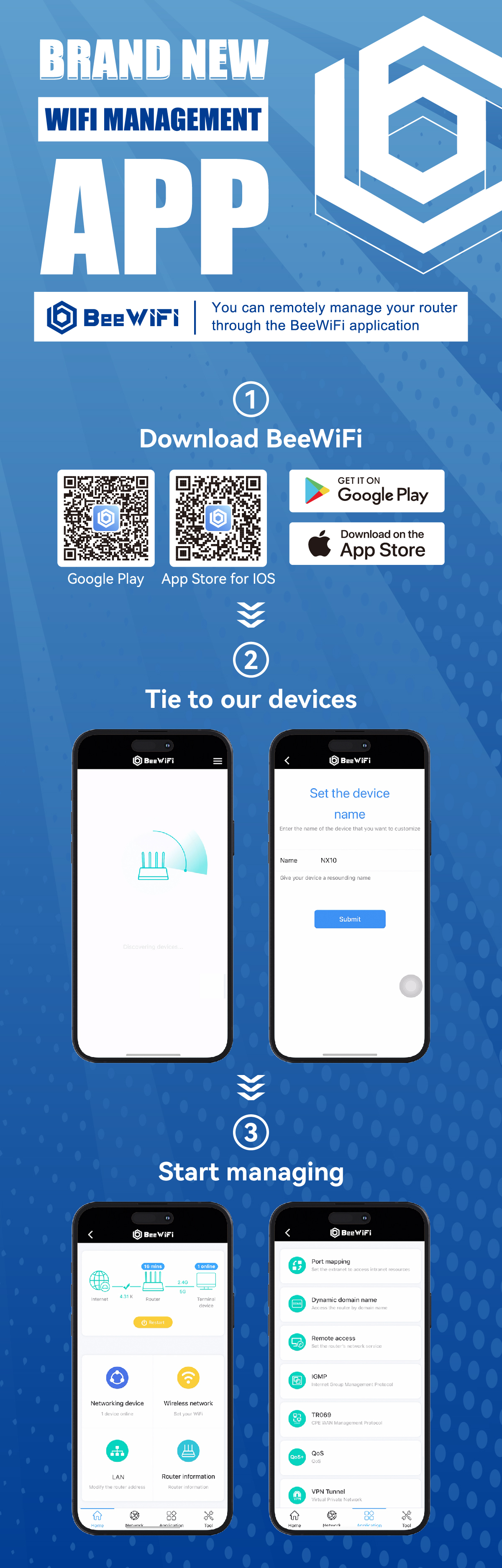NC63 (V3.0.0.3503 & 3.0.0.3889)
Description:
1. Optimize LED.
2. Add WPS button on the web.
*Cautions (Read it carefully before firmware upgrade)
1. Update firmware using the computer Lan port connected to the Router Lan port.
2. Do not update from wireless/Mobile.
3. Do not turn off the power during update.
4. After upgrade reset the router by pressing default/reset button for 10 seconds.
This firmware is only for Bangladesh.
OVERVIEW:
The netis router NC63 equipped with 802.11AC Wi-Fi technology, will offer you simultaneous dual band connection with 867Mbps wireless speeds over the crystal clear 5GHz band and 300Mbps over the 2.4GHz band, ideal for faster downloading, online gaming, Internet calling and HD video streaming. Also, it provides with full gigabit ports which are 10 times faster than conventional Fast Ethernet connections.
Easily manage your Internet via netis peoducts !
Once you bind your netis router to the BeeWiFi app, you can quickly manage your Wi-Fi name and password, oversee all connected devices, adjust the Wi-Fi signal strength, update the firmware, reboot the router, and utilize other practical features. It's incredibly simple and efficient!
You can scan the QR code below to access the download page, or search for "BeeWiFi" in the app store to download and install it.